 We're thinking of some furniture and pc rearrangement that has us considering parental-lock software or solutions. The pc will move to another room, and we're thinking proactive.
We're thinking of some furniture and pc rearrangement that has us considering parental-lock software or solutions. The pc will move to another room, and we're thinking proactive.Any of you have experience, warnings, recommendations about the various softwares available?

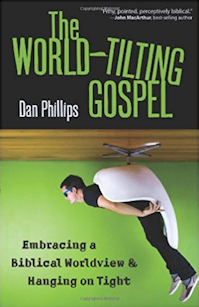
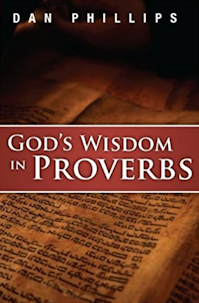

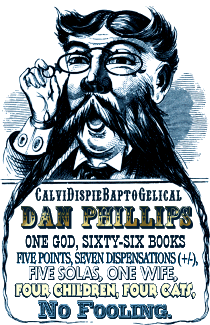





30 comments:
For younger children in particular, K9 Web Protection is a very good, and no-cost, solution.
But as far as I'm concerned, Bsafe Online is hands-down the best such product available. One of its best (yet for some reason poorly advertised) features is the ability to manage the filter list of each computer over an Internet connection.
A much more efficient and (seemingly) foolproof method would be to use OpenDNS. Browsing the Web requires pinging a DNS, so might as well ping one that's not only faster but also allows you to block sites classified as any number of things (adult, lingerie, proxy... whatever).
Totally free and can be done at the computer or network router level.
KidsWatch is a little clunky on the admin interface side, but very comprehensive.
Works well with xp, but havent tried vista (who in their right mind would run vista?!).
who in their right mind would run vista
You're kidding right?
Vista comes with decent parental control for free.
You should check out the reviews for these products on CNET. Or you can look here: http://www.internet-filter-review.toptenreviews.com/
DJP,
I use SafeEyes and it works great. Easy interface and plenty of customizability.
That said, I didn't research much and can only vouch for the one.
Also, if I may- how important is it to rearrange furniture if this is going to be one of the outcomes? I mean that with no condescension- it's an honest question.
The reason I bring it up is that in my experience, there is always some loophole somewhere on every program when someone really wants to get to at least "soft" porn (though I always though the phrase, "soft porn" was ridiculous). Further, the monitor facing everybody else makes it a family accountability issue in a way that a filter just can't.
Andrew
I spent 6 years helping men fight enslavement to pornography with the ministry Setting Captives Free. We always recommended Safe Eyes. It has a great feature set and is nearly impossible to get around because of how it is installed.
Only use laptops, and take them with you when the kids would be home alone. Otherwise they'll figure a way around whatever you put on there.
Alternatively, if there are any programs out there that will email you a list of all sites visited that day (regardless of whether they try to delete the history), or maybe get a keystroke logger... It probably won't be possible to completely prevent them from seeing the bad stuff if they're really determined. But their determination might wane a bit if they know they'll get caught.
I agree with Rick - OpenDNS is a good place to start
It probably depends, to some extent, on the age of the kids. As I type this, my 17-year old and a friend are sitting at dining room table designing a website with 4 monitors set up and 2 CPU's and his server in the basement behind a locked door. I have little doubt that these two could get around most of the programs out there if they were determined to. Especially when you start getting into Linux....sigh.....
Our solution has been to keep it in the public area and to block internet at the router level when we aren't home.
However, we are considering at this point, that he's most likely going to be leaving home at some point in the near future and discussing the need for him to learn self-control in this area.
I don't think it's wise to just turn a kid loose at age 18 (or 20 or 30) and expect him to know how to control his computer usage if it's always been locked up and inaccessible to him - he's never had to face temptation on his own.
As an aside, we really disliked Bsafe. Their customer service is unparalleledly terrible. You've got a better chance of talking to Obama than you do a real person there. I canceled it at some point, but never actually spoke to a real person to confirm it, so I have a sneaking suspicion I'm still being billed for it once a year.
Rick Beckman...
for those of us who aren't as savy as you are what are you talking about? What is an openDNS?
thanks!
The mood I'm in today...I'd throw the thing right out of the house. The television might be next.
BSafe is one of the best options.
threegirldad is correct. It's got an excellent filter system.
For my two cents, I also thought Safe Eyes was very good. Consumer Reports also gave it their highest rating (in 2005) which is why I chose it.
Dan Odom: Check out OpenDNS' introduction to itself.
In short, a DNS is a server which defines where domain names point. When you visit google.com, for instance, your browser must first send a request to whatever DNS is in use to figure out where google.com goes -- the DNS returns the IP address of the domain name.
OpenDNS does the same thing (but faster), but it also allows customization -- dozens of different categories are available to be blocked, basic spell-checking for domains is available (to prevent trying to go to google.cmo), and more.
One product I haven't seen mentioned here, and that we have on all four computers at our house, is System Surveillance Pro. It does a great job of blocking (based on actual content, not on an ever-changing list of sites), allows taking screen shots at regular intervals, keystroke recording, recording of IM conversations like MSN, limiting times and usage hours of programs like browsers or others, and lots of other more advanced stuff. We have it set to limit total hours of internet usage and keep anyone from using the internet on our PCs after a certain time at night. It also doesn't seem to bog things down much. Find it at http://www.gpsoftdev.com/.
I have been told that opendns has an option that works pretty well. Set up an account with them, point your DNS to that. There's a category check box that looks a lot like what Sonicwalls have.
A bud of mine set up a local business with that, when their salesmen were surfing porn in their extended idle moments.
Try 12 gage wire mesh. That's what people use to keep me out of stuff!
Ok, Safe Eyes might work better for what you want...
The Squirrel
"As I type this, my 17-year old and a friend are sitting at dining room table designing a website with 4 monitors set up and 2 CPU's and his server in the basement behind a locked door."
I build my own computers and handles my own networking but many of the kids coming out of highschool today are just waaaay beyond anything I currently know how to do. And BTW, you're right. Any kid old enough to go to a friends house or to the public library for that matter can find porn if really sets out to do it. I suspect that Dan isn't trying to eliminate all possibilities, but merely limit opportunities, reduce temptation, and prevent accidental exposure. But he really didn't ask for our advice on how to raise his kids or where to put his furniture, only about which software we'd recommend.
Dan:
Here is a website that offers a great explanation of OpenDNS.
http://www.labnol.org/internet/tools/opendsn-what-is-opendns-why-required-2/2587/.
P.S. EVERYONE should be behind a router (when at home) and be using opendns.
Each time the user logs in, he/she is given a verse from the Old Testament—in Hebrew. To unlock the computer, the user must enter the correct book, chapter, and verse reference—also in Hebrew. (Doing it the other way—being given a verse reference then entering the correct text—would be too easy.)
This isn't designed to prevent straying eyes after the user logs in, but they'll expend so much energy in going through—and understanding—the Bible in Hebrew that any temptations they have will be completely crushed.
(I'm putting myself at a disadvantage, since I don't know a jot of Hebrew, except for Deuteronomy 6:4-5.)
Wow, If you used Stefan's system, I'm taking bets that Dan would be the only one in his house using the computer!
I know I wouldn't be :-)
The Squirrel
First, thanks EVERYONE for your comments. Dear wife and I will chew them over.
Aaron, thanks for your 7:13pm of last night. You made me chuckle. And you're right, of course.
Stefan, if you're only going to know two verses in Hebrew, those are two great verses to know! As long as you say "Yahweh" instead of "'adonay"!
Aaron said, "But he really didn't ask for our advice on how to raise his kids or where to put his furniture, only about which software we'd recommend."
My bad - you're right! Although, Dan has something Baptist-looking in his logo, so he ought to be used to getting more than he paid for when asking for advice. We just can't help ourselves : )
FWIW, I should have phrased my post better - the decision about how much freedom to allow a 17-year-old is something we're wrestling with now and have not arrived at - we're in NO position to give anyone advice! We're new to this older teen territory and sometimes feel like the guys on the front lines clearing the mine fields.
Carol Jean:
That portion of my comment wasn't directed towards you specifically. It was just my way of pointing out to everybody that we ought to be careful that we do not intrude where we were not asked.
As to your son, I can only imagine what you are going through. I can recall my own experiences at that age. Now that I have a 2 year old daughter, I'm a bit trepidatious about her teenage years. I've already ordered brochures for monasteries in the mountains of Switzerland. ;)
Dan:
Uncanny. I just turned on the TV, and it was on the Christian channel. It was Tomorrow's World, and just as I turned it on, the preacher was quoting Deuteronomy 6:5 (in English), followed by Leviticus 19:18b, as part of his demonstration that we need to read the whole Bible—both the Old and New Testaments.
Wow, actually this is good stuff: The principles for effective Bible study. The Bible is always relevant...the Bible interprets the Bible....Study all the Scriptures on a Topic...God's moral standard as expressed in the OT law is not changed by the coming of Christ...Understand the Context....The need for historical context in exegesis.... And he seems to be a Lordship Salvationist. Amazing.
But anyhow, I have a question for you. Is "Yahweh" supposed to pronounced "Yah-veh," or "Yah-weh," or "Ya-hweh"? Since it seems to have been a German scholar in the 19th century who reconstructed the Name of the Lord, it seems the pronunciation of the "w" may be open to consideration.
It's a simple matter of how one pronounces the waw. In modern Hebrew, it is pronounced as a "v," as in German the "w" is also pronounced. Seminaries/scholars who use modern pronunciation would say it as "Yahveh."
Thank you. That's what I figured. That would probably also be how it would be pronounced in Yiddish (if it were ever to be pronounced in Yiddish), for what that's worth.
Another one for SafeEyes - used it on the mac and it worked great (most of the time, but it wasn't at true parity with the Windows version).
Depending on your expertise you could always look at setting up a server/router and run DansGuardian on it. IMO DansGuardian is better, faster and protects a lot better than SE did. Mostly because DG uses multiply languages and however it parses the websites it does so a lot quicker.
But for quick and painless single-user mode SafeEyes would probably be your best bet. DG is free btw.
Covenant Eyes has both accountability and filtering software, which can be used separately or together.
http://www.covenanteyes.com/blog/2008/06/12/is-filtering-all-there-is-introducing-accountability-software/
Post a Comment