NOTE: this is a review of what it's like to read a book as rendered for iPhone by Olive Tree software. It is not yet a review of the book per se. And so, HSAT....
What is it like to read a book on an iPhone?
On my trip to Arizona to speak at the the Sovereign Grace Bible Conference, my traveling (and night-time) reading was in Olive Tree software's version of Mark Driscoll's Death by Love (Crossway Books: 2008).
I have completed about seven-and-a-half of twelve chapters, which is a good chunk given the time-span. Verdict? It was really a pleasure. I love this format for this kind of reading. The width of the screen lends itself perfectly to a flowing scan, working with the iPhone's flowing response to touch. It sped up my reading-rate. Italics and paragraphs are reproduced, though the font seems to be Arial.
I also love the way Olive Tree renders Scripture and footnotes. Here's how that works:
Just touch a Scripture reference, and the verse pops up in whatever version you've selected. Click on the arrow, and that passage comes up. Then just select the Back arrow to return to the text.
Ditto footnotes. Touch the footnote number, and you're there. The Back arrow returns you to your place in the reading.
You can also annotate your reading. Click on the Plus at the bottom of the screen, select Add Note, and whack away. The note is represented at the text, available in the future at a touch.
There are imperfections. I noticed that several words were "runtogether," though was infrequent enough not to be a real irritation. The other imperfection (for my use) had nothing to do with the software, but with my planning. On every flight, there are periods where one must turn off all electronic devices. When this was my only reading, I had nothing but the flight mags to read — poor planning on my part.
Of course, this isn't the format for a book you're going to closely study. It won't replace Logos, or printed books. But for easy accessibility away for home, or for reading at odd moments, in long trips or long waits, or at bedtime, it's really terrific.
Conclusion: I recommend getting books in this format from Olive Tree. It suited my needs perfectly; I'll definitely be using the format in the future.
Don't forget the SALE going on until October 31.





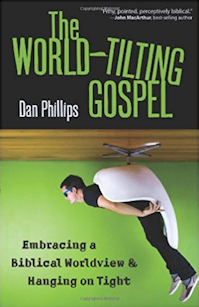
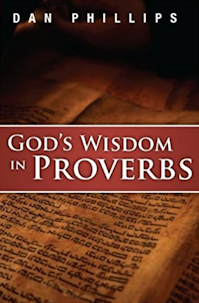

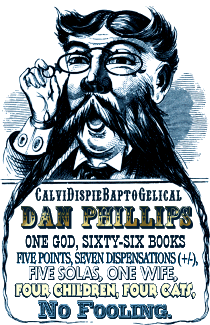





14 comments:
Good review Dan! I've demo'd this for friends using Pilgrim's Progress. I really love the way you can get the references on a pop-up.
I've also read a few books using the free Kindle app. No bells and whistles, but for just light reading it works well and syncs up with your Kindle if you have one.
Oh; you mean - you can get a free Kindle app for iPhone, and read Kindle books on the phone?
Driscoll uses footnotes?
Didn't see that one coming.
Joke answer: yeah, but they're to Chris Rock routines on YouTube.
True answer: he has a cowriter who's, like, scholarly. Went to F**ler. But may be Christian.
Yes, the Kindle app is free and you can read Kindle books on it. The books are cheaper and I even got The Jesus You Can't Ignor for free. I am currently reading the Lord of the Rings Trilogy and Great Doctrines of the Bible by Martyn Lloyd-Jones. Life is good.
BTW, another cool thing about reading on the iPhone/iTouch is that you can listen to your favorite music or podcast at the same time. I like Bach or Vivaldi ... NOT on the accordian.
You didn't show them that you can actually have two books displayed at once. For example, when you read the Bible you can have the commentary up in a split screen (I split the screen top and bottom). The commentaries will scroll as you scroll with the Bible so that you have commentary (or notes) with the applicable verses.
This was about reading a book on the iPhone, not about everything that can be said about OTree software.
I did discuss that in my previous review, however. It is a very cool feature.
The endnotes feature is pretty cool ... I hate having to have a finger in the back of the book and flipping while I read. I've taken to actually scanning the endnotes first to see if I'll need to flip before starting a chapter :). Whatever happened to actual footnotes?
That said, I just can't get into reading books electronically (and I'm a Palm guy from way back, currently with an iPhone). The best device I've seen is a co-workers Sony Reader ... its the only device I've seen that I think I could actually get into reading with. With its e-ink t actually "feels" a lot like reading from paper.
For now though I think I'm going to be a troglodyte in this area of my life and stick to actual books.
(BTW, having recently read "Death by Love" I look forward to your comments)
Will we be treated to a book review of Death by Love when you're finished reading?
"Treated," or "subjected," yes, that's the plan.
DJP: "Treated," or "subjected," yes, that's the plan.
Ah haah. Let's see DJP said he's read 7 chapters already and hints that we will be "subjected" to a review. I think Dan has already shown his hand on this one guys. (Good thing Dan has that moderation thing going or he would get a flood of Driscoll fans cussing at him now. :=))
I generally like reading books because then I can highlight, etc. But you have a good point about the thing about travelling. Often when I travel, I don't want to lug a ton of books especially with the new rules about checking baggage fees.
I may consider getting some books on Olive Tree. I have the ESV Study Bible in Olive Tree and I like it.
Clever, Carlo, but no; I meant enduring one of my reviews. Meant nothing about the book.
In fact the book is actually....
Hey! No! You're not tricking me!
Bad Carlo! Bad!
LOL.
Post a Comment