So among my options, I am for the first time considering 64-bit pcs. (A Mac is not an option. Don't even try.) I like that it will support more RAM, primarily, and hope that will equate to more speed. But I have some questions which, perhaps, my geekier readers can answer.
Time to tap into the BibChr brain trust:
- Generally, do you have any experience of 64-bit with Windows 7? How is it?
- Specifically, any experience of Logos Bible software on 64-bit? It's very slow and clunky at present... does 64-bit speed it up any? Or is it worse, as I've read can happen with 64-bit?
- How about my beloved BibleWorks? It isn't clunky at present. How is it on 64-bit?
- Office 2003? (I do not like 2007, haven't tried 2010.)
- Other comments?
Thanks in advance.
Bonus question: anyone have experience of and/or opinions about quad-core or six-core CPUs?
Bonus question: anyone have experience of and/or opinions about quad-core or six-core CPUs?

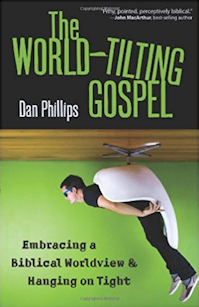
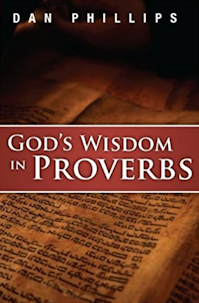

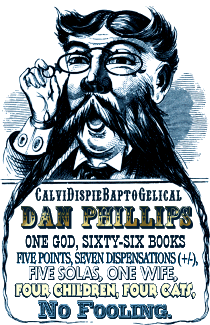





40 comments:
Not sure why you care if it's 64-bit or not. 32-bit does have its place. I don't have any experience w/those bible programs you mention, but in general, if you're gonna have 64-bit, you want at least 4GB of RAM or (preferably) more. Make sure you have a good processor: older stuff noticeably slows down (my work laptop: core duo). Office 2007 is such a drastic change, that it's hard to like it. But, it does have some nice new features.
It happens that the ones I'm looking at are 64-bit, with a minimum of 6GB of RAM.
As I think I mentioned, what draws me is that 64-bit will support the use of more RAM, whereas 32-bit will not.
Yep, clearly there are people who like 2007. I'm not one of them, though I've been forced to use it for years at work and on my laptop. I have yet to see one way in which it is superior to 2003, over against many ways in which it is more difficult to use.
(Recently replaced it on the laptop, and am much happier.)
But this isn't about that.
(c:
We use both 32x and 64x windows at work, split among XP, Vista, and 7. Usually there are no issues but we have noticed that stuff like printer drivers, PDF writers, publishing software, ,projectors, and some networking things do not work on x64. There are some rare and not-so-rare software compatibility issues, usually with respect to drivers etc.
Wellnow, that's scary.
Anna makes a good point. What little I have used of Windows 7 on 64 bit I really enjoy. The big issue is finding driver for your other hardware.
I've noticed a marked increased in running Windows 7 on a solid computer. Mark gave some good advice. In addition if you are going to get a desktop I would go 7200 or 10000 RPM hard drive.
We started buying the Dell E-series with Core 2 Duo at work. I'm impressed with them though I use a Mac.
Win 7 will have a bit of a learning curve. Some classic Windows features are in differnt places and there are more new features to learn. However that annoying Vista feature still exists. )Are you sure you want to get on the Internet? Yes/No. Are you doubly sure you want to browse the Web? That first click didn't seem sincere enough.) It still makes me want to frown at baby seals.
BibleWorks has some info about 64 bit drivers here.
I've been running x64 Win 7 since RP1.
I don't find any driver or compatibility issues myself, but I have fairly modern equipment (only a couple things more than 5 years old) so x64 drivers are available for everything I have. This is easily checked by verifying your printers/scanners, etc have drivers.
Logos: I have Portfolio with about 2400 books and it's a LOT faster after my upgrade. I went to a 4 core I7 with 8gb ram from a Core 2 9550 with 4GB ram (not a slouch but not that fast either).
It still doesn't scroll as smoothly as v3 and it takes a while for my info window to pop up for each word (2-3 seconds). FYI I have COED and BDAG for NT in my info window pop up for Bibles. But it's a LOT faster than with 4gb ram and a dual core. From what I read on Logos' forums, there are two major things that make a difference.
1. Multiple cores
2. Dedicated Graphics
My new laptop has these bases covered and I'm impressed with the speed. I would recommend a quad core and a dedicated graphics card, as well as 8gb of RAM (or at least 6).
For a baseline with my laptop (an Asus G73H-A1) a search for "the" in my entire library takes 29.07s).
I don't have Bibleworks, so can't comment.
As far as versions of Office, there is one way in which Office 2007/2010 is much better than Office 2003.
Indexing of email. If you're like me and store all sorts of stuff in your email, finding it in seconds instead of minutes with a search is enough reason to at least upgrade Outlook. The other thing is One Note. I have my mom's extensive notes data base in there and she wrote down some good stuff, and it stays in its own notebook (would have been more difficult with Logos and her notes mixing with mine).
Good luck on your choice!
Thanks all, this is being helpful.
Scott, I've used Win7 for awhile. Hated Vista, like Win7 a good bit. Vista had me clinging to XP; Win7 has me willing to let go and move on.
V -- thanks. I never thought about a dedicated graphics card and Logos. I think of a dgc as for gaming, primarily; and thought that, IF Logos can be helped at all, more CUP muscle and RAM might help. Hadn't thought of a graphics card. Thanks!
I should have added this: It's about dedicated graphics and Logos. I comment in the thread about my then current machine with the 9550. I've since upgraded and honestly I upgraded so many areas I'm not sure if one helped or they all helped or what...but my new machine is certainly a lot faster.
http://community.logos.com/forums/p/8878/70651.aspx
I have 64 bit desktop with Windows 7 at home. I am very happy with the speed and the ability of the system. However, there are constant "small" problems that are sometimes attributed to drivers but when I look at it more deeply I think that it is the software that isn't built for 64bit. (Even when it claims that it is.) So, I run into constant compatability issues. Quickbooks doesn't work with 64bit when it comes to printing or with creating .pdf files. Otherwise it works fine
:-) . There are other programs like this. So, my summary is that Windows 7 and hardware works great and then each piece of software may or may not work.
>Generally, do you have any experience of 64-bit with Windows 7? How is it?
It's fine. For the end user, with everything set up for them, indistinguishable from 32 bit Windows.
Of course, you're aware you'll need 64 bit drivers. Everything current I expect will have them available.
We (at work) did run into a problem once, with a particular customer's vertical market app. There were all kinds of problems with the server side running on 64 bit server, that all went away when we moved it to a machine running 32 bit Windows Server 2003. Specialized vertical market apps are where I suspect the majority of problems to be.
A lot of consumer grade computers are coming with 64 bit Windows, out of the box.
>Logos
>Bibleworks
Sorry, no experience. You know, don't you, about XP Mode? With Pro versions of Win7, you can download a licensed XP virtual machine. Set up right, apps work seamlessly with the Win 7 desktop. It's how they want to do backward compatibility now.
>Office 2003.
No experience, but being from Microsoft I suspect they made it work OK with 64 bit.
I like 64 bit. Seems to run very smooth. I've had so few problems with 7 that I would never go back. I'm saving up to get it installed on the rest of the machines at my house. I have two with Vistroy still and they drive me to distraction.
I use a bunch of programs like Gimp, Corel Painter, iTunes, Avast and run a Canon printer (networked) on it and have better success with 7 than my XP most of the time. There have been a few occasions where I've needed to tweak around, but nothing has confounded my efforts so far.
Here's a good source for info: http://www.tweakguides.com/TGTC.html The guy does his research.
1. Yes, at work for the past nine months. It works well, hasn't displayed a bsod the whole time. Older software can be fussy to install. If you need 32 bit ODBC drivers you'll will have to dig for the means to install them, but it's there. There is nothing I was using before that I couldn't make work on 64bit. Everything is much faster, but that could be the hardware upgrade as much as the bittage doubling. The only showstoppers are old DOS apps, but they can be used by installing XP as a guest OS (haven't tried this), or by using DOSBox (using this a lot).
2. No experience.
3. No experience.
4. Agreements! Office 2003 is the best MS Office. But I've stopped using it, and only installed OpenOffice. It's free, it does everything MS Office does, and is not as fascist. But maybe it's a little socialist. So can't help you on the Office 2003 question.
Office 2003 will install and run just fine on Win7x64 -- unless you have the Student and Teacher edition. If you dislike 2007 because of the Ribbon -- errr, excuse me -- Fluent User Interface, well, you'll dislike 2010 even more (it's all over the place in 2010, not just in the main applications).
I've been using a 64-bit Windows OS since XP (I suspect that your view of Vista would be different if you had used the 64-bit release, but perhaps not). The benefits are real and many, but also pointless if compatibility issues have you wanting to throw your new PC out the window. Invest some serious time at the Windows 7 Compatibility Center before taking the plunge.
The dilemma right now is that 64-bit doesn't yet have broad enough adoption to basically force vendors to support it. You may end up having to decide whether switching to 64-bit is compelling enough to replace a perfectly good (but older) printer, or scanner, or what have you.
Can't really speak to either Logos (still running v3) or BibleWorks (don't own it). Regarding the graphics issue, though, it wouldn't surprise me that Logos 4 needs something beefier than integrated graphics. Yes, we tend to think of add-on cards as "gamer" equipment, but this situation (if true) wouldn't be unique to Logos 4.
Re: Bonus question -- don't waste your money. Dual-core (and beyond) processors are intended for high-end workstations running things like specialized engineering and professional graphics applications. Those applications, in turn, are written specifically to take advantage of multiple cores (the official geek-speak term for this is Symmetric Multiprocessing). It takes additional system resources to keep track of multiple cores, so "Non-SMP aware" applications will often (almost always) show *worse* performance than on a comparable single-core system.
Something else to consider for a large speed gain is a solid state hard drive (an "SSD"). They are more expensive, for less storage space, but speed up disk accesses hugely.
I haven't used logos, but I imagine it's speed issues are more likely to be disk-related than CPU, so a faster drive would probably have a bigger impact than a more powerful CPU.
Office 2003 works fine, but some older programs don't work at all. I have one Bible program that I have used for years that will not even load on my Windows 7 64-bit laptop. I'm with you on the MAC...it kind of seems like a toy... stick with a REAL computer.
I have a 64-bit quad with 8 GB of memory running Win7. I also have a high-end graphics card, since I'm a Civilization nut. ;>)
I don't use the old Office on it; I actually prefer the new one now that I've gotten used to it. Yeah, it takes awhile. But like others have said, you can run 32-bit apps just as they'd run on any 32-bit versions of Winders.
I have Logos 4 running on it, and it's a dream. I moved from XP running 3GB to my current setup. The improvement has been very noticeable to me.
You'll have some problems with flash running the 64-bit IE, but the default IE is the 32-bit compatible version. Just be advised if you change it when working with Logos (like I do).
I haven't tried IE 9 yet. I'm hopeful the hardware acceleration will perform as advertised. If I remember to, I'll let you know when I've tested it.
Others have covered the 64-bit and Windows 7 issues. I do have experience with Logos 4 and Bibleworks 7 (not 8). Both work fine for me. I too have a dedicate graphics card and a 4 core I7.
For Logos I have the Silver edition. I keep up to date with the Beta's and so have the latest. A simple search of the entire library took 0.56 seconds according to the number reported. Though display takes a little longer.
Bibleworks 7 works like a champ. No issues. Don't know about 8 though.
You do know that you can get an add on to office 2007 that will but the old style (2003) menu bar on the ribbon?
I run Win 7 32 bit and Logos 4 ran much faster after I upgraded to it.
3GD - I do have the Student and Teacher edition. So, what's the deal?
JackW - I didn't know that. Does it make it come up faster, like 2003, and work better, and basically remove all of the features of 2007?
Per Ed Mellott of BW on the BibleWorks forum, as of May 28 2010, the BibleWorks 8 software is only compiled as 32-bit. BW has tested the 32-bit BW version on 64-bit Windows 7 and it runs just fine. They don't explicitly call it out, though, but the fact that the app is compiled in 32-bit means that the app could not take advantage of the full 4GB of physical memory anyway. So, it'll run just fine on 64-bit Windows 7, but won't be able to use all the memory (unless they are doing some old 32-bit enterprise trick, which I highly doubt).
It is still worth it to use 64-bit Win7 with 4GB of RAM, IMO, since BibleWorks can still use up to 3GB physical memory, while Windows and other apps use the rest.
I can't afford to run BibleWorks myself, so I can only guess that one of the bottlenecks is reading from DVD or hard disk. The forums say it takes anywhere from 600MB to 7GB on disk, and that's obviously a lot to cache in RAM. I wouldn't be surprised if their architecture relies on lots of disk reads while using the software.
*If* that's the case, getting an SSD hard drive (solid state) can make a big difference. I have a Lenovo X301 which is Win7 64bit with 4GB RAM, 250GB SSD, and Centrino, and it screams on stuff that does lots of disk read (and never approached physical memory full). I'm pretty sure the equivalent machine is $1800 or less these days.
And, of course, if BibleWorks requires the DVD to be inserted when running, and makes lots of reads from DVD (I hope that isn't the case!) then you'd want to get a DVD drive with high throughput. DVD drive speed can vary wildly depending on the drive.
Dan,
Here is the status that the Win7 Compatibility Center lists for Office 2003 Student and Teacher. So, just based on that, you can't be certain that it will work. And I don't have a copy of that version/edition, so I can't say. Perhaps one of your other readers can chime in.
I run Office 03 on my 7 (and prefer OPEN OFFICE BY FAR) but 2003 has no problems. Never a hitch.
Dan:
1) I use Logos 4.0 quite a bit (even have a souvenir T-Shirt).
Because of speed in study I went to a Win 7 H/P tower with 6 gigs ram; quad core processor 2.6 ghz...1 Tera hard drive. I run WORD 2007 on that machine (HATE office 2007 HATE IT HATE IT)...and run multiple windows in Logos 4.0. It snaps now compared with my laptop with 4 gigs RAM and XP and 1.8 ghz dual-core.
2) The Logos people (I have a mole in their development dept. if you want that email) - anyway they told me that Logos 4.0 is written in 32-bit...so the 64-bit won't really matter (my office machine referred to above is running 64-bit) Also they told me once you
go past 4 gigs it's not going to help per say depending on how much else you're running. Even when I am maxed out in Logos with say 2 passage guides open, extra Bible windows floating, a commentary or 2 floating, compare passages floating the most I've had going was 500 megs of logos. They also told me the ghz speed makes it snappier so when I replace my laptop (soon) I will be looking for 2.5ghz or faster...it's cool watching the 4 cores on the office machine rocking and rolling...
3) I don't think you're going to really "leave" your beloved Bibleworks (I wouldn't if I was married to that program as long as you have been)...anyway 1 thing Logos 4.0 does in Win 7 is "hang" when you haven't used it awhile (say your typing away on your sermon or next book in WORD)...and then you come back and want to do something (say open exegetical guide or do another search in Logos) it will tell you that it's not responding and then "click" it fires.
I was in the mood to talk...
I have a 64-bit Windows 7 Asus Laptop and haven't had one compatibility issue, and I have downloaded a fair bit of free software that is all 32-bit. Bibleworks 8 works just fine. Not a single problem. I would never go back.
I have the smartest readers; what a blessing. Thanks, all.
JK, glad you were in the mood, and don't hold back your feelings about 07. (I was so relieved to go back to 03 on my laptop.)
I think I'm sold on 64-bit with a graphics card and as much RAM and as many cores as I can get.
Now to find one I can afford!
I'm using 7x64 and office 2003 on my desktop, Core2 Duo 6320 and 4GB. The only issue is when I wanted raid and couldn't find a driver that would work for x64. As an aside, I hated office 2007 but I've been using 2010 and seems ok on my laptop. I've not got it on here yet
I bought a standard HP from the store and then stuffed the extra RAM and video card in on top of it. Cost about 200 bucks for 8 gigs and a really nice NVIDIA. It'd rock on video games if I still played 'em. Instead, it loads BibChr and Team Pyro at lightning speed without breaking a sweat.
Hi Dan,
I hope it's not too late to comment. As a storm chaser, I NEED reliable stuff...getting in front of a tornado and then watching your laptop with GPS and Streets and Trips going dead can be a nightmare experience, that you might only get to do once.
So on June 5, 2010, I took Windows 7 64 bit out with Microsoft Streets and trips, and 3-D weather software on a storm chase. What happened?
http://weather.admin.niu.edu/gilbert/06052010tornadoes/
The camera had a lousy autofocus that I finally figured how to turn off, buried deep in its menu. Should have done that BEFORE the chase. Sigh.
Anyway, it worked well, with the laptop getting bounced around on gravel roads and extreme weather conditions.
Now, a couple of caveats.
I did blue screen Windows 7 64 bit several times in the last few months. And, one colleague at work who has 32 bit W7 had hers just go black randomly. turns out it was an OS issue that Microsoft patched on "Fix Tuesday", September 27 ("Patch/Black Tuesday" is, of course, the second Tuesday of the month.) Since then, no issues.
Memory is 4 GB RAM, quad core Xeon processor. top-end graphics card to run 3D weather display software on the road. Older devices more than a few years old may/will have trouble, but they can be run in 32 bit mode. Itunes/Quicktime does NOT run in 64 bit mode (or even high-res graphics mode; W7 has to step down to Windows Basic for colors to get it to run, a very minor nit). Otherwise, I do moderate-high end stuff on it, and over the last few weeks, since the Fix Tuesday patch, it's been working fantastically.
Bonus question: Core I7 quad cores and higher ROCK. The direct interface between the RAm and the processors means...no more "BUS speed" to slow you down. Thus, processes to/from memory fly, and it's all about the speed of your RAM now. I'm typing this on a Core I7 quad core 3 GHZ processing beast with 6 GB RAM; it works VERY well for high-end weather graphics and programs that require a lot of processing and super-resolution graphics. Windows does better multitasking with a Core i7. I can run 3 intense weather programs and still type this without Vista breaking a sweat.
Huh? I don't follow. So, you install iTunes, plug in your iPhone... and it doesn't work?
Sorry I'm late to the party, Dan.
I've been running Windows 7 64 bit since it came out officially to the public. Prior to that, I used Vista 32 bit and at work I'm still running some version of XP.
I build my own computers so I'm pretty familiar with both the hardware and software problems. (I also recommend you build your own too if you are going to buy a desktop).
HARDWARE.
You can't properly utilize more than 4GB of Ram on a 32 bit system. That in and of itself, should encourage you to go 64bit.
As far as noticing more speed, you will notice a difference between what you have and 4GB of RAM. You wont notice any difference between 4GB and 6GB and your system might run a tiny, itsy bit slower with more than 6GB RAM (unless you are using heavy duty software such as 3-D graphics rendering).
Six core CPU is way beyond anything you'll be doing unless you are into heavy gaming (and I know you aren't) or 3D graphics editing. Even Quad core is more than you need, although its not a terrible thing to get.
SSD will give you a speed boost but they are prohibitively expensive. Get a couple 7200 RPM drives and copy your program to one of the drives instead of running off the DVD. This will save you a lot of time and money.
software.
Office 2010 is better than Office 2007 but if you don't like 2007 because of the ribbons then you wont like 2010. 2010 does have more features than 2007...chief among them is the ability to convert/save documents as PDF files.
With 64 bit computing, drivers are usually an issue with obscure or old software/hardware. Otherwise, you should be fine.
I use Itunes with my Iphone everyday. No problems, it works fine. My wife and I both have IPhones in fact, and both sync flawlessly. Quicktime works fine too.
Unfortunately, I don't use Logos or Bibleworks (e-sword presently is more than enough for my needs), but undoubtedly your problems come from, at least in part, your current system. I can tell you that neither program will be "clunky" on 64 bit. The question comes in as to how well they'll perform without simply exiting to windows. According to both websites, the developers tested the programs and they work fine on W7 64 bit.
Hope that helps.
P.S. In my experience BSODs are caused by four things. Bad drivers, messed up registry, bad hard-drive, bad RAM. The latter two are easy to diagnose.
"P.S. In my experience BSODs are caused by four things. Bad drivers, messed up registry, bad hard-drive, bad RAM. The latter two are easy to diagnose."
You forgot one: Military managed NT server clients! REALLY easy to diagnose :)
I'm a computer engineer, and I use 64 bit Windows 7 on a quad-core Xeon for Linux development (defence industry).
I can say is what everyone else on my team has said since switching to Windows 7:
Windows 7 is awesome.
And we don't even write software for Windows (though we often wish we could).
It's stable, very secure, and feels fast. I reboot my Linux machines more than Windows 7. Actually, I never really reboot my Windows 7 machine, unless there is an update/software I want that actually requires it (which is rare). My building will lose power in a storm before I ever have to reboot.
My tip would be to crank up UAC. They have it on the second highest setting by default. UAC received way too much flak (especially since Linux/OS-X ironically also require privilege escalation for any system level operations).
64 bit will probably result in a few more driver issues than 32 bit, but that's par for the course. We haven't had any trouble.
Windows 7 has an available XP mode, so you shouldn't have any software issues that can't be resolved.
http://www.microsoft.com/windows/virtual-pc/download.aspx
http://community.winsupersite.com/blogs/paul/archive/2009/04/24/secret-no-more-revealing-virtual-windows-xp-for-windows-7.aspx
Crank up UAC to make it less intrusive, or more? Looking for security, or ease of use?
>Huh? I don't follow. So, you >install iTunes, plug in your >iPhone... and it doesn't work?
No, it warns you that it can't run 64 bit, and then it runs automagically in 32-bit mode.
Also, it can't run W7's high-res screen color palette, so it drops it down to "Windows basic". Slight loss in sharpness, but ti works. 64-bit users have complained to Apple on this for a long time. Which is also why you have to use Internet Explorer 32 bit mode (they give you the 32 bit and 64 bit versions). Adobe's Flash Player also only runs in 32 bit mode, so most web sites are handicapped using the 64 bit IE8 for now. People have been yelling at them to put out 64 bit versions of both programs for some time now.
Gilbert:
Are you sure you are using the correct version of Itunes? I receive no such warnings and Itunes runs without prompts. (as does Quicktime). I use IE32bit mostly because of the Java problem you mentioned.
Aaron,
Java does run in 64 bit mode, it's Flash that only runs in 32 bit; I'm thinking that was a typo, but just wanted to clarify.
As for Itunes, I'm running 10.1, and in Windows 7 64 bit mode, it drops me down to Windows Basic. Then again, I am running a 1080p monitor, so that may have something to do with it...
My home computer is 64-bit with Windows 7. I've had it for a couple of months and it's working fine. The only problem I had was I couldn't get my 15-year old laser printer to work. I replaced it with a $50 Brother laser printer. In hindsight, I think the reason my old printer didn't work was that I was using the wrong driver.
I'm using Office 2003 with no problems at all.
The computer (a Dell) came with a sample version of Office 2010. Different from a trial version, it never expires. However, some features are absent, such a pivot tables and freezing panes in Excel. Also, the task panel contently displays advertising, mainly for Office 2010. It easy to ignore the ads. Finally, the Sample version of Office 2010 only comes with Word, Excel, and PowerPoint; no Outlook.
Of all the times, I don't check your blog you ask a question I actually know about!
No, 64 bit on a good computer with Logos is not slow at all, don't even worry about it.
I think it's slow and clunky because your computer is old.
that's about it.
Hey Dan,
"Crank up UAC to make it less intrusive, or more? Looking for security, or ease of use?"
So that it is more secure. I'm of the view that UAC is hardly intrusive as it is. On Windows 7, it will rarely interrupt you - unless you're doing something that involves a system level change, like installing software. Cranking UAC to the max may mean TWO clicks to approve installing your own software, but I think that it is well worth it to avoid a browser hijack. (And this is a good reason to be concerned: http://it.slashdot.org/story/10/09/16/163241/One-Million-Sites-Infected-With-Malware-In-Q2)
Just go 'Start->' and type 'UAC' in the search. "Change User Account Control Settings" will appear. Drag the "Always Notify" bar to the top.
Note the descriptions. The problem is that even if you think you only visit 'familiar' websites, the reality is that any familiar website could potentially be a portal to an unfamiliar one. An ad could hijack you. And no browser is immune (I recently saw Chrome hijacked on XP to the point of the malware replacing an ATAPI driver - the Windows install was irreparable).
In my experience, the intrusiveness of UAC is severely overblown. I see a prompt once a week, if that (and this week it was because I was double-checking the steps above).
You could do yourself one better and use a nerfed user account. But UAC has made this unnecessary. This is why Microsoft tries to call it a 'convenience feature' - because UAC actually makes the awkward process of privilege escalation LESS intrusive, and they could do this because they implemented a unique hybrid user approach.
My suggestion would be to raise the UAC notification level to the max, and if you find it too bothersome, lower it. And if you ever see UAC pop up when you didn't initiate an installation or open system settings, say no (I'll caveat this by saying that Windows 7 has a diagnostic feature which runs periodically if you have a problem with some hardware, etc. It will pop up a UAC prompt, but generally people will never see this).
Post a Comment