After my last hate-o-gram, where in I mention that (for the __th time) I had clicked a button and iTunes had wiped all my hundreds of sermons and lectures, and dozens of songs, from my iPhone, a bunch of smarties smirked that I hadn't done a backup.
Well, in the past, I had, and it was never a magic bullet.
But, regardless: for months, every time I open Photos, I've gotten some lame message about how some of my high-resolution photos were not synced right, and blah blah blah. I Googled, found that no one else had found a surefire simple solution. But the obvious starting place was some kind of sync.
So I synced my photos — after doing a backup. In fact, I've backed up a half-dozen times or so since the last disaster. It shouldn't take long, I only have a hundred or so photos on my iPhone.
Well, fifteen or more minutes later, I have hundreds and hundreds of photos, 5-7 gigabytes worth of photos. My entire hard-drive of photos, transferred to my iPhone.
Ungh.
Well, no fear. I'll just restore from backup.
Oh, but wait — the last backup showing was from November. So I just pick the only alternative (the present one) and do a restore.
Five minutes later... and I still have hundreds and hundreds of unwanted photos on my iPhone.
Only good news: I don't get that stupid warning anymore. Oh, and I bet that if I look, I've lost all the pictures I took that I did want on my iPhone. That would be typical.
I really, really, really hate iTunes. And I don't think that's against the second great commandment.
Saturday, December 18, 2010
Subscribe to:
Post Comments (Atom)

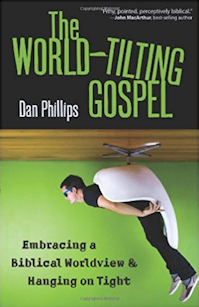
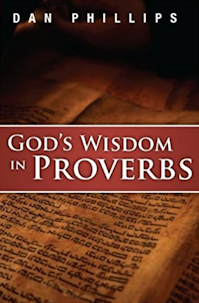

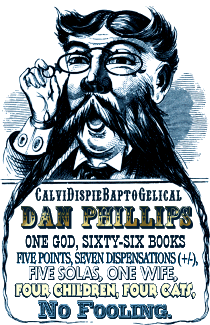





10 comments:
Your iPhone is syncing in much the same way that the Titanic was sinking.
You and your Iphone problems. Itunes is frustrating, but you shouldn't be having these types of problems.
First, you need to identify what type of backup you're talking about. There is the backup of your computer this you should be doing everyday. Everyday. Then there is a backup of your library using Itunes which is totally unnecessary if you've backed up your hard drive. Finally, the backup I'm guessing you're talking about it backing up your Iphone. This is done automatically everytime you sync your phone. However, this too is unnecessary because you can easily add whatever media and apps you want by merely syncing your phone (assuming you backed up your hard drive...everyday.) The last thing you want to do is restore your Iphone. Better to start over completely, IMHO.
You can sync your photos and pictures using Itunes, however, I suggest you don't. When you plug your phone to your computer, Windows will recognize it as a device and ask what you want to do. I have mine defaulted to import pictures and video automatically and to put them into my media directory. I then manually add and delete them from my Iphone (I really don't add photos I normally take them on the phone and transfer them to hard-drive).
With sermons and podcasts, you need to make sure they are identified as "podcasts". Then you have to set how your podcasts u pdate, autodelete, etc. For example, I listen to the Dennis Prager show and Mark Levin show. They automatically download and after I listen to them, they are deleted from my Iphone and media directory. However, my "Grace To You" sermons and other sermons I leave until I delete.
You think you have problems? Trying dealing with two Iphones, shared apps with two different itunes accounts, and shared media folders. Oh, I can't wait till my daughters get phones. Then I can sync four!
Since all I've ever used is iTunes, I guess I never really understood the problem. I've never had music/photos/podcasts/videos removed or added to anything I didn't want.
I own a Mac; do you operate with a normal pc?
There are plenty of reasons to hate iTunes -- this is just one.
Consider giving CopyTrans a try. There's a good chance you'll be happier in the long run.
You could always try to find one of those Apple cafe places so as to have a smug Apple guru tell you in discreet terms that you are an idiot.
By the way, @TGD, does that copytrans program allow you to transfer from the Ipod device to your computer?
@TGD: I may download it and compare. The one thing it doesn't specifically mention are applications.
Frankly the videos/pics syncing is a little useless to me. It's easy enough to do it through windows. the only thing I really sync are my podcast subscriptions.
Really it's less iTunes and more a demonic possession of your iPhone. I think throwing holy water on it should do the trick. You might need to throw in some prayer as well, just to be safe.
Son Followers Blog
Fred asked:
does that copytrans program allow you to transfer from the Ipod device to your computer?
The no-cost edition that I linked to, CopyTrans Manager, doesn't have that feature. If you're wanting to copy tracks from your iPod to a computer, you'll need to purchase CopyTrans 4 (~$20).
I chose not mention SharePod in my first comment because it was...quirky when I tried it out. It's been awhile, though, so perhaps the program is more polished and stable now. It does have the appeal of being free (just like CopyTrans Manager), it can run on the iPod (also like CopyTrans Manager), and it will let you copy files from the device to a computer. Might be worth a try. At any rate (with apologies to Magister Stevenson) -- caveat user.
Paging Hunter Smith...
I have had my fair share of troubles with iTunes too. Except for the random problem of deleting every bit of media on my device, every other problem has been because of something I have configured improperly or thinking that something should work a way that it actually doesn't.
In other words, iTunes is only doing this to your photos in as much as you're telling it to. What folder are you telling it to sync? I suspect you told it to sync "My Photos," in which case it got all the photos on your PC.
Don't play with fruit!
Post a Comment