I thought it was my browser or pc, but apparently it's neither.
In creating posts, I can't click in the Title field. In Firefox, it interprets the attempt as a Find, and in my IE-based browser (Maxthon), it just stares at me.
That's why this post is untitled.
Odd bug. Hope they fix it.
UPDATE: okay, there is information about it here. Bottom line is that one has to aim the mouse pointer about 3/4 of the way above the bottom line of the Title field, then one can insert the cursor and start typing. Sheesh. That same writer recommends clearing cache and cookies... but since I don't want to re-do all my cookies, I think I'll put that off for awhile.
Sunday, July 08, 2007
Subscribe to:
Post Comments (Atom)

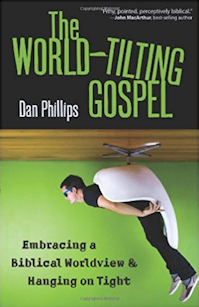
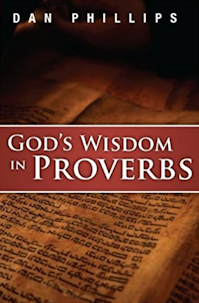

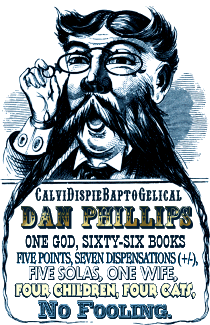





4 comments:
Because the "tab" key on your keyboard moves the cursor between all active fields on a form, you should be able to simply click anyone on the page (form) then press the "tab" key until it cycles through to the field (title in this case) you wish to edit.
Who knows why it wasn't working, but that is a good "fall back" thing to know.
Well, if you're in the text field, pressing "Tab" just... tabs. It doesn't switch fields.
Well, so much for the quick fix. ;^)
I got around by clicking on the word 'title'. Maddeningly frustrating, though.
Post a Comment