This will reveal either a flaw in iTunes, or myBrain.
Whenever I plug my iPod into my computer to charge and/or load new sermons or lectures, iTunes kicks up — and I lose my place. That is, it forces me off of whatever I was listening to, and to the root menu. So I have to write down where I was first, then do whatever I was going to do, then, when I'm done, go back and find my place again. Which is a bother and a waste of time.
But when I plug it in to my Belkin thingie to listen in my car, it keeps its place.
Is there some way to set it that it doesn't hose out my place and go to the root, when I plug it into my pc?
Thursday, March 13, 2008
Subscribe to:
Post Comments (Atom)

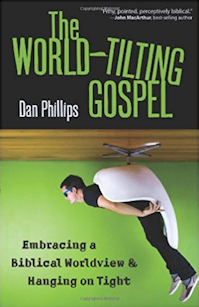
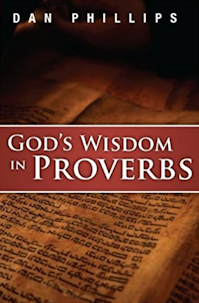

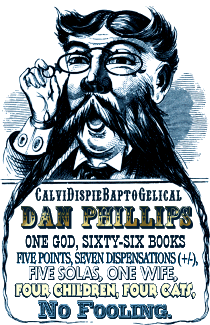





31 comments:
I haven't figured out a way to do that yet, but I have found a way to get around it.
We bought an iPod charger that plugs into a regular outlet. The iPod charges MUCH quicker and saves your place.
I don't remember how much it cost, but it wasn't much.
Thanks, K from H — but supposing you want to add sermons. I mean, here's a weird thing: if you click to eject in iTunes, then the iPod switches from "do not disconnect" to a simple menu. Makes me think it should be possible to change something in the software.
/c:
I'm no expert--my son set up my iPod Nano.
I've tried to figure out how to avoid losing my place, too, but so far, I haven't come up with anything. Seems like if you connect to the computer, you lose your place. I just write down the track and find it again, like you do.
Stupid software.
Dan,
Are these podcasts that are coming in automatically, or are these things you're 'dragging and dropping' into iTunes?
Doesn't matter. As soon as I plug the iPod into the pc, I lose my place and iTunes comes up. Before I do anything.
Dan,
I have the same problem. It doesn't take more an 10 or 15 minutes to download the pod/vodcasts so I just plug it in and download other programs and when it's finish, wa la.
But if anyone else has a secret, I would love to know it.
The solution is obvious. Stop using an I-pod ;)
As long as it doesn't bother you to launch iTunes manually, you can do this:
- connect the iPod and wait for iTunes to open
- single-click on the entry for your iPod in the left menu
- you should now see the screen that displays things like capacity, serial number, and so forth; if you don't, make sure to click the Summary tab at the top.
- the bottom section of the Summary tab is titled "Options"; uncheck the box that says "Open iTunes when this iPod is connected."
Dan, plugging your iPod in to charge & sync while you are listening to it results in an error code ID10T.
The solution is simple. Don't do that. Or, you can do all that stuff that 3gd said above. Which is what I was gonna say originally.
I suppose it might, Doulos. Wouldn't know, though; never tried what you describe.
Now, what I have tried is as I describe above: I plug in my iPod to charge and DL songs, and it loses the place I had when I came to the computer. So I have to remember I was 22 minutes into the fourth lecture on Numbers, for instance. Which is dumb.
Doulos,
Ahhh, yes, the ID10T error. We refer to that quit a bit in my line of work -- not to mention PEBCAK.
Ok, enough of that. Shame on me. ;-)
Dan,
What model of iPod do you have? Is it running the latest firmware according to iTunes? The issue you're describing is actually a known problem on certain older-generation iPods. Some models get fixed by a firmware update, and some don't.
Oh, that's hopeful.
Mine's 30GB — and the glasses I'm wearing won't read anything smaller on it.
Do I understand correctly that you are wanting to listen to the iPod WHILE updating your podcasts? Or that you simply wish to not lose your place in your current sermon while the iPod is synching? Also, are you synching to a PC?
The second. I just don't want to lose my place.
No, I don't synch. I just plug it in to DL sermons/lectures/whatever.
Is the iPod playing when you connect it? Or is it paused?
If it's playing, pause it first, and see if that makes a difference.
Always paused. I listen to it on my lunchtime walk, or on the way home. Stop it, go into my study, plug it in (usually hours or days later)... lose my place. Invariably.
Your question has been referred to Mr. Clemntine, who moonlights as a Mac Creative/Trainer at our local Apple Store, and is awaiting his response.
Thank you for your patience.
:-)
Excellent! Thanks!
Mr. Clem here...
If I'm understanding the problem I think I have a solution.
First, there is no way to keep the iPod from going back to the root menu after it syncs with iTunes. However, you can set your sermons to be "bookmarkable" which means that once you go back to playing that sermon it will resume right where you left off.
To do this, simply click once on the sermon in iTunes and then choose "Get Info" from the File Menu (or by right clicking on the sermon or by typing Command i on the Mac or Control i on Windows). Then go to the Options tab in the dialog that comes up and then put a check mark next to "Remember playback position". Then click OK.
The nice thing is that you can also select multiple sermons or other audio files and change a bunch of them at the same time. The interface is a little bit different but not too hard to figure out.
Let me know if this isn't clear or doesn't solve your problem for some reason!
I think that's only gonna help him keep his spot on the sermon he was listening to via iTunes, not the one on his iPod.
The answer, Dan, is that there is no answer. And these things happen so you'll buy new versions. This type of thing would have been included in Ecclesiastes if Solomon were hip to the technological age.
Actually, Mike, setting the track to "Remember playback position" gives you tracks that are automatically bookmarked on both iTunes AND the iPod.
I went back and reread the comments to see exactly what was needed and this should indeed solve the problem of "I have to remember I was 22 minutes into the fourth lecture..." the iPod will remember that for you. You just have to remember that you were on the fourth lecture.
There are even ways to set up playlists that will remove the lecture from the playlist after you've listened to it once so that you don't even have to remember which lecture you were on. Holler if anyone wants more info on that trick.
OK Dan, I'm fixing to do it -- and I don't think it does solve my problem. I'll try it, but I don't think it does.
First, you're saying I have to do this to every individual sermon? I can't make it a global setting?
Second, so on my walk today I listen to 22 minutes of Sermon A. I plug in my iPod. Instantly, it loses where I was. So I have to guess which sermon I'll be listening to in 6 days when I next plug it in, and mark that sermon to retain? Or go through and mark all 2000+ sermons to retain?
Yikes. Am I missing something?
PS, again, I'm not synching. I'm just plugging it in so I can add more sermons/lectures/whatever.
You can't make it a global setting so you will have to do it anytime you add a sermon to iTunes. However, you CAN change the setting for all 2,000 sermons in just a few seconds if you want to. All you have to do is "select" all the sermons, choose Get Info and then click the "remember playback position" checkbox and make sure it says "yes" in the drop down menu next to the checkbox. I'd be glad to walk you through it on the phone if you'd like.
"Technology, making your life simpler and easier"
Because I'm curious...how'd the iPod settings thing go? Are you ready to dust off your WalkMan?
Dan,
When I 'download' a new sermon into my cassette player, I can always pick up where I left off on a previous one by putting the old tape back in the player. :-)
Dan Wilson — Sorry this is so belated, but that remember playback position works fine for me, as a workaround. I appreciate it; thanks.
Glad it helped!
Post a Comment