By upgrading, you will lose many of the changes you previously made to your template. However, we will save a copy of your current template so that you can access it later.That's scary. Have any of you done this? I wonder what I'd lose, what I'd gain.
Can I completely go back to the present setup if I hate the new?

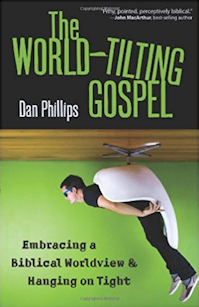
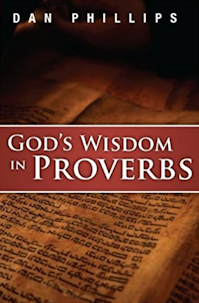

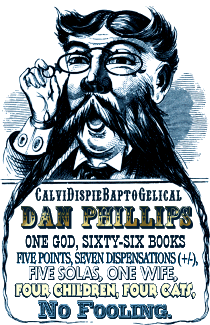





6 comments:
Dan,
If you have the option to save off your existing template, you should be 'mostly' ok. I don't think there is any sure-fired way to guarantee that you can revert without losing something or requiring work to regain where you were. They call them 'upgrades' so you'll believe it is a move upwards. If they called them 'goofupgrades' no one would bite. :-)
FWIW, I did add the 'followers' widget to my blog also, but since I'm the only follower of it, I'm not exactly sure what it does. If you want, you could sign up as a follower on mine and we'll see what blessings rain down (how's that for shameless self-promotion?).
Dan:
Yes, I have made the change many, many times when working on blogs. What you'll lose are the links your sidebars and the CSS additions you've made to the template (like the custom post headings).
I'm putting together a sample site with New Blogger of what your blog would look like and I'll send you the login and password so you can see what the dashboard before making the switch.
jules
Dave, I have "followers." I just would like to make it easier.
Jules, sounds scary, and thanks!
I second what Everyday Mommy said. I haven't done it in a long time, but with saving a back up of the template it was possible to restore everything.
Not sure what needs to change, Notifications and links to new posts of those I follow (yours included) appear on my dashboard and I can either click on the link to the specific post or the blog. That seems quite user friendly, but it's hard to resist all of the newest bells and whistles (they certainly come up with lots of them).
Post a Comment