 But maybe you don't want to Restart Now. If you pick Restart Later, you get nagged periodically.
But maybe you don't want to Restart Now. If you pick Restart Later, you get nagged periodically.There's a way to kill it altogether, so you can restart at your convenience. Do this:
- Click on Start, then select Run (or do Windows-key + R)
- Paste in sc stop wuauserv
- Click OK or press Enter
- Say "Biblical Christianity is the best blog, ever!"

But this way, you get to decide when, without nags.

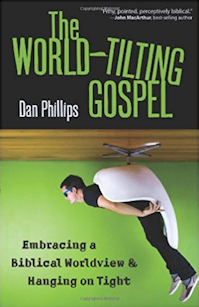
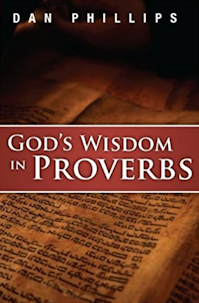

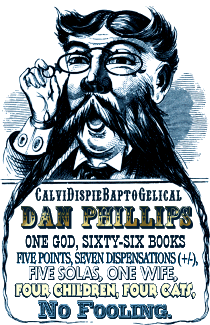





35 comments:
Wonderful. Now if I could just figure out how to get rid of those annoying notifications that: 1. Tell me I have unused icons on my desktop and 2. Tell me my wireless internet is connected or not. I can check both of those things myself. I don't need my 'puter nagging me about them. In fact I find Windows XP is just full of nag things I can do without. Any idea how to turn them off?
My solution:
1. Defenestrate your computer.
2. Install Linux
3. Same as # 4 in Dan's list.
When I say, "defenestrate your computer," I don't mean throw your computer out the window. I mean, throw Windows out of your computer.
See, I'm attempting to contextualize for modern times...
Riley
Turn off Taskbar notifications:
http://tinyurl.com/cbz54
Turn off Desktop Cleanup
http://tinyurl.com/awl2rs
Mesa Mike:
You mean Linux has Logos, E-Sword, BIbleWorks, Wordsearch and Quickverse available now...I'm all over it, then.
Dan, if I give you my wife's email will you tell her to reboot every few days. She doesn't listen to the husband who does enterprise support for 60,000 clients. :)
Sure thing, V.
I don't mind have other guys' wives mad at me.
(c;
Oh, forgot the standard "Editing the Registry" Disclaimer
Edit the registry at your own risk. You could brick your OS and lose data.
you break it, you bought it.
I don't mind have other guys' wives mad at me.
This could almost be a proverb.
Of course, she would want to know why you emailed her, then she would end up mad at me after all.
Oh well...
sigh
...and of course I meant, "I don't mind to have," or "I don't mind having...."
Wish Comments were editable.
...and of course I meant, "I don't mind to have," or "I don't mind having...."
I didn't even notice (not sure what's worse, making the typo or not noticing it).
Better to make another woman contentious than one's own wife....
See, great proverb.
Dan Phillips I'm with Microsoft's Windows IT secret police I'm arresting you on violation of Code 6925RU telling windows secrets to the general public. Come along quietly now.
Oh yes and running a popular blog too.
Thanks to you, not only can I now keep my taskbar in order, I can tell Windows to shut up. Mr Phillips, you are my hero.
1. Haha, what a great word, that "defenestrate". Thanks, Mesa Mike. I enjoy a little bit of thinking in foreign languages in the morning! (And your definitions are awesome, too!)
2. Your blog may be the best blog ever (on equal footing with Phil and Cent's, or not?), but I happen to turn off my computer every single day after I'm done with it, so it doesn't really matter that much here. Thanks for the tip, though! :)
3. I do, however, have a Google Chrome question, if you could help answer it. (Would that be derailing the meta, though?)
3a. Maybe I'll throw the question out and you can decide if you want to get rid of my comment or not. I'm currently using Chrome instead of IE because of the recent IE security breach scare. The downside is that I cannot open my hotmail emails through Chrome, even though I can see all the message headers. And this pesky little window header would pop up at the bottom left-hand corner of my screen and it says "javascript:;". I've tried to look under the Chrome tool box but cannot seem to locate anything that can solve this problem. I end up having to use IE again in order to access hotmail. Any suggestions?
3b. (Hey, your blog IS arguably the best blog ever--we just morphed Biblical Christianity into IT 101!)
I used to not like Windows XP very much. Then Vista was installed at my computer at work.
Long story short, many headaches later, I once again have XP on my computer, and I like it very much.
And the ramifications of Genesis 3 just keep on playing out....
Well, Susan, I'd just say use Firefox. That's my simple answer.
I don't have Hotmail, and don't use Chrome much — but I do have some of the smartest readers on The Internets, so maybe one of them...?
I have a Macintosh. I don't have those problems.
(Joel ducks the incoming and runs for the escape hatch)
and now for your next "/trick" can you get rid of the Vista confirmation requests? You know, the ones' the Mac adverts made fun of?
:O
Yeppers; check this.
3c. Well, I googled my own problem and it seems like Google has come up with a fix that doesn't work with everyone. Hopefully they'll keep working at it.
4. We should have these IT troubleshooting posts more often! Thanks, Dan!
I suffer from an evil called procrastination and i'm really trying to over come it...so this doesn't really help :P
But I did read a quote by a preacher on CJ Mahaney's blog:
"No unwelcome tasks become any the less unwelcome by putting them off till tomorrow. It is only when they are behind us and done, that we begin to find that there is a sweetness to be tasted afterwards, and that the remembrance of unwelcome duties unhesitatingly done is welcome and pleasant. Accomplished, they are full of blessing, and there is a smile on their faces as they leave us. Undone, they stand threatening and disturbing our tranquility, and hindering our communion with God. If there be lying before you any bit of work from which you shrink, go straight up to it, and do it at once. The only way to get rid of it is to do it.
-Alexander MacLaren (1826–1910), Scottish preacher"
Granted, its just re-starting your computer but why put it off for another day? just get over and done with it and reboot...
"and now for your next "/trick" can you get rid of the Vista confirmation requests? You know, the ones' the Mac adverts made fun of?"
heyy I like those confirmation requests! :D I like vista altogether :) macs are simply highly overrated....unless you study graphic design or something like that...
Have you ever used one, Rita? I have used both Mac and Windows, and in my view Mac is far more user-friendly.
If I have a choice between using my computer without hitch and spending lots of wasted hours fixing bugs and installing patches, I'll take using my computer without hitch any day.
"Have you ever used one, Rita? I have used both Mac and Windows, and in my view Mac is far more user-friendly."
not really, I kid when I say they're overrated I just keep telling myself that so I'll be satisfied with whatever OS I have...
my only complaint for windows is the susceptibility to viruses it has...
Rita:
Thanks for that quote from Alexander MacLaren. Not that I applies to me, of course.
Sola,
Downloading hours of patches...soundslike a Mac to me. Yep, they have their share of issues, and as they become more popular, they'll have more security issues. But, kinda being Linux-based, it will inherently better. :-)
You shouldn't have to reboot every few days with Vista or XP! If you do, you probably have SERIOUS issues that need attention. I only reboot on "Patch Tuesday", or when I install some new, big-time software. Or do a BIOS flash (carefully).
That said, Vista is still buggy. But hey, Windows 7 fixes all of it! Meanwhile us suck...er, buyers of Vista are holding the equivalent of a "lemon".
Writing this from a laptop equipped (or cursed) with Vista.
Rita--great quote. In fact, earlier this month a friend of mine had emailed me this very quote, and I remember thinking about how true it was one day at work when I had finally finished something that needed to be done a while back. Thanks for the reminder!
I always scratch my head a bit when this discussion comes up.
If a Mac makes you happy, meets your needs, etc., etc., more power to you. I don't find them the least bit "user-friendly; in fact, I find them quite foreign. But I accept that lots of people feel exactly the opposite.
Windoze ain't no thing of beauty, and no doubt it takes more tinkering and tuning to make it happy. Regardless, I wouldn't bother with it if it forced me to reboot constantly. I go for months without rebooting (I'm not a slave to "Patch Tuesday"; some really are critical, but most aren't).
And let's not forget Ubuntu. ;-)
Ubuntu, yes!
I use that at work.
But, as someone above pointed out, you can't use all those nifty programs that pastors like to use for studying.
Yet.
Mesa Mike,
Actually, you can run those programs using something like VMWare Workstation or VirtualBox (I have a hunch that you already know this), but that's probably more trouble than most people want to go to.
Thank you! Thank you! Thank you! Thank you! Thank you! Thank you! Thank you! Thank you! Thank you! Thank you! Thank you! Thank you! Thank you! Thank you! Thank you! Thank you! Thank you! Thank you! Thank you! Thank you! Thank you! Thank you! Thank you! Thank you! Thank you! Thank you! Thank you! Thank you! Thank you! Thank you!
This has been an annoyance for a long time. Thank you! Thank you! Thank you!
Oh, did I forget to say "thank you"? :-)
{*ducking*smiling*}
Susan and Stefan
You're welcome!, It really stuck with me when I read it cause it's so true!
Thanks! Now, to remember the commands..
Thankfully, if you use it once, after that all you have to remember is "sc". Auto-complete will suggest the rest. Another nice thing about XP.
Post a Comment