 Though the iPhone keyboard was the best for my sausagy fingers, typing is still a real chore for me.
Though the iPhone keyboard was the best for my sausagy fingers, typing is still a real chore for me.Then I stumbled across m'man Andy Naselli's list of applications he uses, one of which was Dragon Dictation. This is a free application from Nuance, that turns dictation into text.
 It's very intuitive and accurate. Just open the app, tap a button, say what you want, tap again — and out it comes. Tap again, and you can copy the text to the clipboard, convert it to a text message, or email it. So far, I love it.
It's very intuitive and accurate. Just open the app, tap a button, say what you want, tap again — and out it comes. Tap again, and you can copy the text to the clipboard, convert it to a text message, or email it. So far, I love it.This review deals with the security of the app, and here is a detailed explanation of using punctuation.
If you want it, I suggest you get it now. It isn't likely to stay free forever.


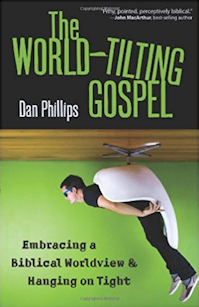
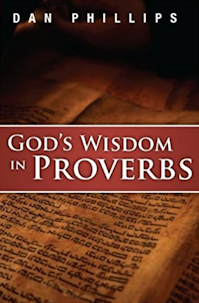

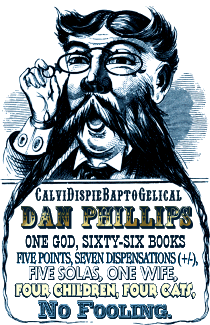





9 comments:
Getting it for my wife's ipod this afternoon.
Does it do well with posting comments to blogs? Say for example I am surfing Biblical Christianity and I come across someone who is disastrously wrong and needs to be corrected immediately by a witty comment from me. Can I talk into it and post the comments? Or have you even tried that?
Well Fred, I dictated this comment and copied it and use Safari to post to the blog. So I suppose that's your answer.
(Not that your comment was "disastrously wrong," mind.)
Just downloaded it and WOW! Makes me wonder why I haven't been using the PC version for the last few years. Thanks for the prodding to download it while it is free.
Alas and alack! It is, like FAR TOO MANY OTHERS, not available in Canada... Sad day.
Anyone know a workaround for that, by the way?
Follow in the footsteps of Mark Steyn?
Does it speak Southern? Man, all I need now is an iPhone, or an iPod, or an iMac.
Awesome tool. Thanks.
Thanks Carlo for passing the link on. I plan to try it today! :)
Post a Comment