This.
So far, I really like it and thank God for it. Spent the whole afternoon and evening "moving in." I've decrapified it, installed most of my essentials (except Office; waiting on that). Need to get a way to transfer stuff from old HDs.
Logos did its immense downloads and indexing. I've only been able to use it a bit so far, and it is a great deal peppier.
My beloved BW8 is peppy, of course. But I'm having problems with it. I drag Hebrew text to the editor, and nothing happens. It will in NT notes, but not in OT. Also, though I've copied all my notes over, I think I'm not seeing them all. I think I configured the Options correctly, but it's not all-there yet.
Tuesday, October 05, 2010
Subscribe to:
Post Comments (Atom)


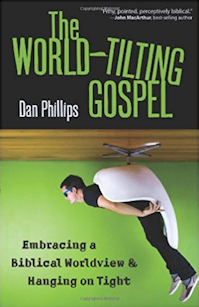
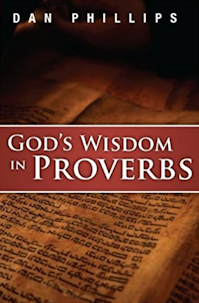

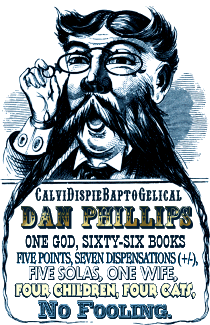





41 comments:
Ok Dan.
I followed the discussion.
Which PC did you get.
Click on THIS, first word in post.
(c:
Sweet!
...and not an Apple logo in sight!
Not made of money or aiming to be an IT hermit.
Whoa. I've never seen a decrapifier before. It looks marvelous. How long does it take to decrappify?
Really, not too long. It's a great tool for getting rid of all the bloatware that comes with too many pcs.
Wow...that was fast - I mean the purchase. It had to be store bought because if it was bought on-line it had to be shipped.
6 gigs of DDR3 ram...sweet. And of course the 3.0ghz clock speed is something to envy.
Note: any reindexing now in Logos will seem like a BREEZE compared to your older system. And guess what: in 1 of their upgrades awhile back Logos put this little code in that when an update that requires reindexing comes through it only reindexes so far. Then when you do a search and the search report comes up it says certain resources are not indexed in your main library...and asks if you want to do the TOTAL index now? (Breathe in Dan) - so 2 things: with your new sportscar that 2nd step reindexing is fast, and second, whenever I buy a book(s) or get an update I do a search from the homepage like "atonement" to force the 2nd step reindex dialog up and then hit reindex to get it out of the way.
Fun huh? Like I said the other day: when you've been married to Bibleworks for as long as you have for original languages I don't think you'll migrate to Logos for the bulk of that kind of study...or maybe you will.
Blessings!
I've been shopping for awhile, and got some expert help.
It came from Costco, so boom-bam.
(c:
Love the decrapifyer. Great tool. Don't forget your free AVAST antivirus. Down with Mcaffull and Slomantic!
Absolutely. The NAC (Norton Abomination Complex) was first to go.
is Office really an essential?
Could be, depending on what you need to do, I guess. For anything I need to do, OpenOffice works just fine and is a lot cheaper (as in free).
What in the world is an "eco-friendly" hard drive??? Can't anybody sell anything at all these days without greenwashing it?
Dan,
Related/unrelated question.
Any thoughts on PCTools Registry Mechanic?
I agree with Mike...I loaded open office and it's fine (actually I was so gleeful to not be tied to M/S that I was giddy for a couple of days.) And it's great across all 3 machines I use: home laptop in XP, office desktop in Win7, and the old laptop we use in our church to display powerpoint...the problem was and is I have become so used to certain Word and Powerpoint features that I couldn't take the time to keep "updating" open office to try and keep up with my work habits in those 2 programs.
...I was giddy for a couple of days
That must have been a sight.
(c:
What's with all the MS Office hate? I love MS Word. Open Office can't work with BW -- that cool little macro-thingie, for one.
Okay, I'm scared of the decrappifier. Will I lose Microsoft Word?
It only suggests. You have to approve all uninstalls.
No, no, no. We don't hate MS Office. We just wish it didn't hate us. Especially the 2007 and 2010 incarnations.
The junkware that manufacturers put on PCs is another major reason why I will only build my own. I'm not sure why you need a freeware program to do what you could do in Windows itself though. The second is that I want to play with the Bios settings...I need to access timings, etc which a lot of manufacturers don't seem to allow.
I do use Norton although I feel like I'm paying the mafia for protection whenever I pay my annual anti-virus subscription fees.
DJP, MS Office is horrendously expensive which is why most people don't want it. Most can't legally buy the student/teacher versions. I'm fortunate. I work for the government which has a home use agreement with MS so I get Office Professional for about $10. If only they had a HUP for Adobe Professional! But, of course, I haven't tried using MS' Office Live.
You can buy an external hard-drive enclosure for old hard-drives. Then you can plug them into your e-sata (if you have one) or USB ports.
With regards to BW8, I'd probably try uninstalling and reinstalling the program. Make sure you go through a hard reboot between.
Have you installed and tried ITunes yet? I'mnot sure why the other user reported errors on 64 bit.
@DJP;
Did you have a proper backup plan? I'm scratching my head as to why you have something on an old hard-drive that you don't have backed up somewhere else. I've changed computers many times (and hard-drives more than that) and transferring personal documents is usually the easiest and fastest of the steps.
Lesson to all of you. BACKUP!
I really do hate MS Office.
The System Mechanic software is effective, not efficient. I really enjoy the expanded defrag and other options, but have not used it on W-7. Works on Vista and XP with good results. Iolo seems to be a good provider of tools, but W-7 may alleviate some of the need for it, based on my experience.
I second Mesa Mike on Open Office: Has all the features I want in productivity software, including a very good import/export/convert app that includes MS and PDF. Very nice and the price is right ($0.00).
I use iTunes Exclusively on my machine (64W-7) and it has no hitches. It KILLS me on my Vista machine. If you see probs with iTunes, it's most likely either because of a too-big library or it's a glitch that will be fixed on the next iteration of the software (Weekly, it seems).
And, lastly, just incase it comes up, if that old hard drive bones up and you can't get the data off it, get TestDisk: http://www.cgsecurity.org/wiki/TestDisk. It doesn't suck.
So here's a weird iTunes thing.
Hook up iPhone. Click in Music. Ctrl+! to select all. Then right-click, to get Information, so I can select to make sure it remembers the location, and... nothing. Repeat... nothing.
But I can right-click and get information on individual "songs."
What's up with that?
It's Ctrl +A to select all. After you select all, right click and click on "Get info." You should get a pop-up dialog box that says
"Are you sure you want to edit information for multiple items?"
There is a check box that says "Do not ask me again"
Thanks, Aaron, I get that. What I'm saying is that I right-click, and nothing happens. No popup, no menu, nada.
Wow.
It's, um, black.
I worked in high tech for fifteen years, but I was in marketing, so that's all I can contribute to this discussion. :)
Hmm. Hard to diagnose over a forum. First, confirm you are using version 10.0.1.22?
You are working in the "Library" then "music" subcatergory on the upper left. You click on a single name of a song and right click. You get a menu that has options for "Play,Get info, rating, etc." right? But when you select all the songs and right click you get nothing. Absolutely nothing happens?
I'm running some tests now to see if I can duplicate it, although one thing we should compare is our preferences. I can't really mess with my library settings too much (or rather am unwilling). I will check the other settings, etc. really quick.
Yep, yep, and yep. Dude, I just downloaded it on my brand-new pc. Ink's still wet.
(c;
I may have a guess about iTunes.
I don't really understand iTunes, I just use it. So, I find I can't add music to it, either. So I remember, I have to click to manually manage music and whatever, isn't that it? But when I do that, it warns me that iPhone is synced with another library, and it will erase iPhone and replace it with everything in that library. But since the iPhone synced with iTunes, it should be the same as what's on it. But if I leave it that way, how am I supposed to add music or manage anything?
Grr.
I've tried various configurations. I've now plugged in my Iphone (which is taking an incredibly long time to download that phone update..it's so dialup). But so far everything has allowed me to right click all of the songs.
(1) Are you logging in as an administrator or just a regular user in windows (because I'm wondering if this is a control issue).
(2) What are your settings for Sharing, Parental control, and Advanced? (Still thinking this is a control issue).
(3) Is there an ! icon showing anywhere on the songs (this means you have as listing for the song but it wants you to tell it where the actual media file is located on your hard-drive. IF you are trying to solve this, I can suggest a better way to do this. And that might be the problem. This usually happens when you have your media somewhere other than under your personal Itunes media folder in your login (for example, your wife's login or a public directory).
yeah, I'm guessing your problem is number 3. Itunes is finnicky about where all the stuff is located and how it syncs. It totally sucks for sharing media (other than apps) between Iphones. My wife and I listen to the same music and managing the library is terrible.
Here's what I do. I put all media files in a public directory. So my photos, music, movies, etc. are all under "public". So if I rip a CD it goes to that public drive. So all media is there. It is backed up, I always have it. I suggest you do the same. Or put all your music in one place for now, at least. IF you don't know where it is, I can help you find it.
Once you put your music in a central location, then you can safely delete all songs from your Itunes screen. Go to preferences, and the Advanced tab. Your media library should be: C:\Users\Aaron\Music\iTunes\iTunes Media (except instead of "Aaron" it will say whatever user you are logged in as. Click/check both boxes to keep it organized and to copy files to media library.
What the last box does is copy the files from the media directory to your personal media library, so you'll have the file in both places. It sucks, I know, but I find Itunes works better this way.
No go to File menu and select add file folder to menu. Add the folders where you put your music.
In the future if you add music to the public directory, you need to Add it using the file menu. If you download music using itunes, you can copy and paste it from your personal media library to your public directory.
There are other ways to do it. You can set your media library to the public directory but as I said, one thing goes wrong and your having to tell Itunes where to find all the songs again. Better to use up double the space, IMHO unless you have too much music to do so.
BTW, if you and your family have Iphones (like my wife and I) you can share apps that you've paid for but turning on homesharing.
BTW, in the future, if you backup your personal files, you can restore those files and Itunes will work like nothing happened. I just had my hard-drive fail a couple weeks ago (the RAM too) and my wife can't tell that there are any changes. Itunes ran like nothing changed.
Get yourself ADobe CS5 - then you can really produce some fab photos on H&T!
Rupert:
Yeah, I'm sure it would. The software is extremely expensive. The cheapest CS5 package is roughly $1700 USD. I guess that is a bargain, because individually, the software is much more expensive (photoshop alone is $600).
I stopped using antivirus when I had trouble going online about over a month ago (couldn't open FireFox--probably had malware on the hard drive). My ingenious computer geek friend told me that I could go online by booting Linux from a CD/USB flash drive...and I've never looked back. Down with Norton and McAfee!! (even though McAfee comes with my ISP subscription)
It could have been worse Dan. We could have lived in a universe or alternate space time continuum where we were all forced to buy AppLe.
I have no hate for MS Office, just for the price. Ever since I got a new computer 3 years back, I've been using OpenOffice, and finding that I don't need MS Office.
Also, speaking of free things, I now use Microsoft Security Essentials:
http://www.microsoft.com/security_essentials/
It's FREE and I've found it functions better, and detects threats sooner, than Norton or McAfee. (I had it running side-by-side with Norton at home and McAfee at work for a few weeks.)
Oh, neat, Grim. I'd be a bit nervous, since MS tends to be over-paternalistic.
I use and really like Avast.
I'm likewise leery of any antivirus that I can get for free. Because the problem isn't just to protect myself but to protect my family who isn't as nearly computer savvy. Norton 360 puts up network and phishing protection which is why I use it. I also have to have strict control over my network access for gaming.
Citizen Grim: You can now create documents for free using Office Live. I've never used it (no need to) but the cool thing about it is the ability to access documents from any computer.
Try buying it here SirAaron, it's double that price. As is most software.
DJP,
If you want to get stuff off your old IDE drives, you could either:
1) probably disconnect your CDROM drive and connect the hard drive to that cable (jumpered as cable select would probably work; I'm assuming your old drives are IDE/ATA), boot up and hopefully access the data.
2) get a USB-IDE converter. You can find 'em cheap.
3) Borrow a USB-IDE converter. That's even cheaper.
Post a Comment